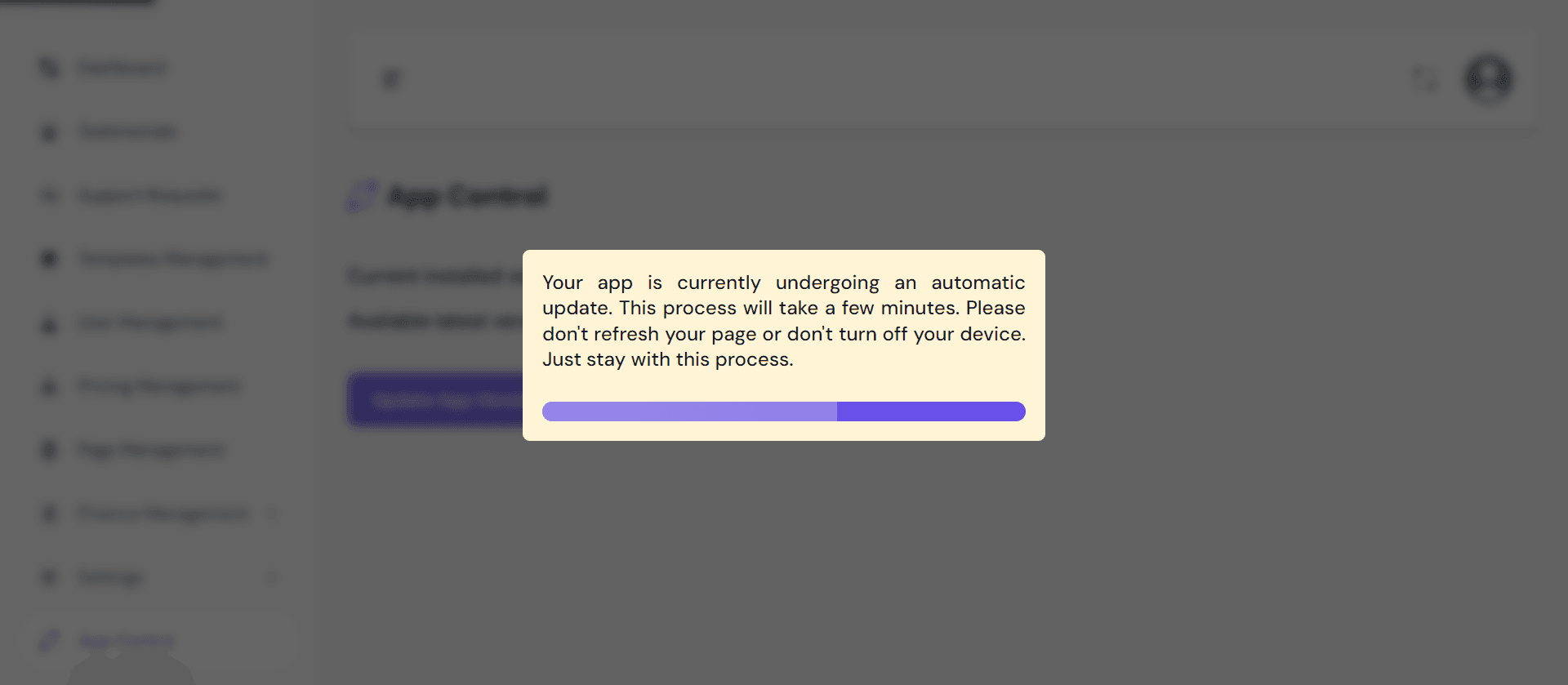Overview
We have added an automated version update system for our app. So you can do it very easily. From the version update page will see the current installed version and also you able to see the latest available version of your application. If the latest available version is greater than your current installed version in that case you can update your app.
Important Note: Some requirements are shown below and you should remember that this process will take a couple of minutes.
- Don't close the tab.
- Don't reload the page.
- Should not turn off your PC
- Stay discontinued from any activities of your app.
- Just stay with this automated process.
How To Update
If the latest version is available then the app version update button will be active otherwise it will stay deactivated.
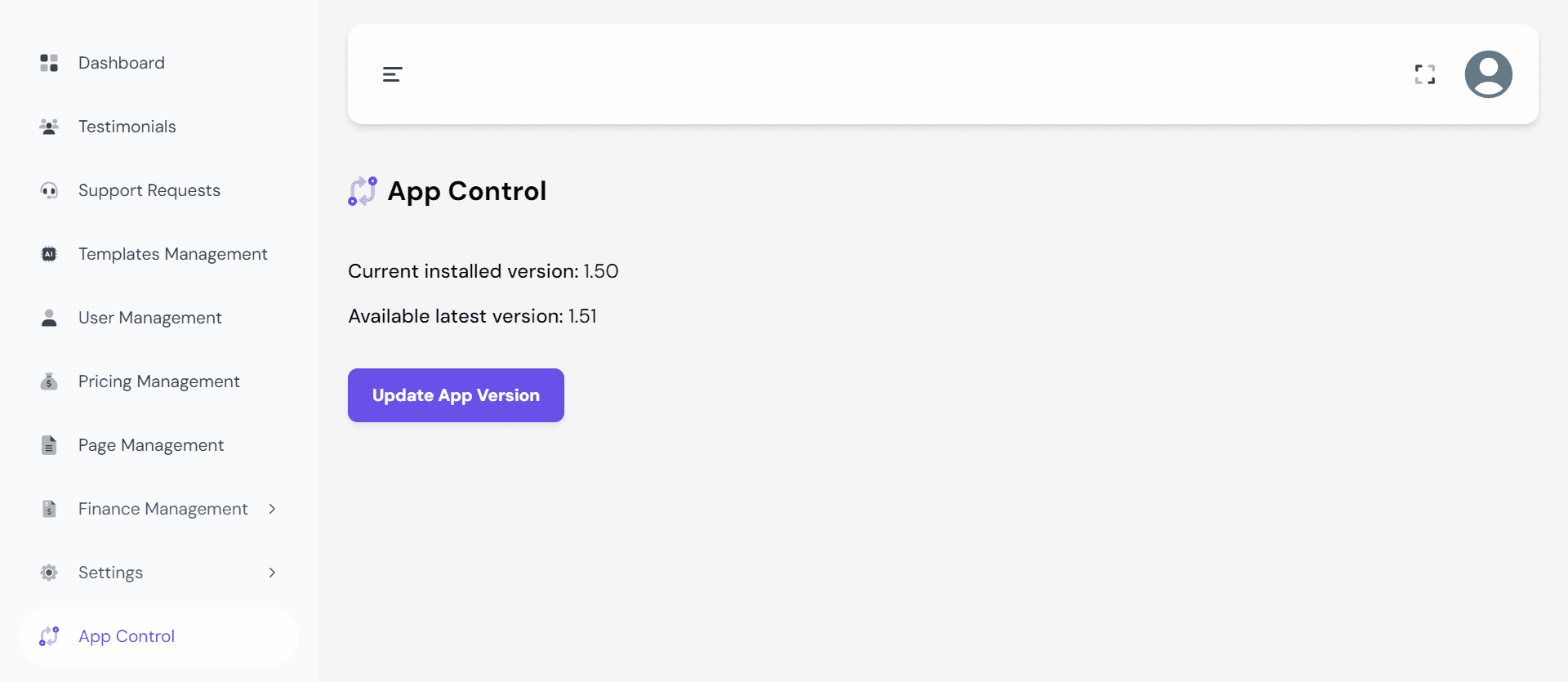
When it is active and you click this button then you will get a confirmation
popup. You need to click the Update button to continue the version update
process.
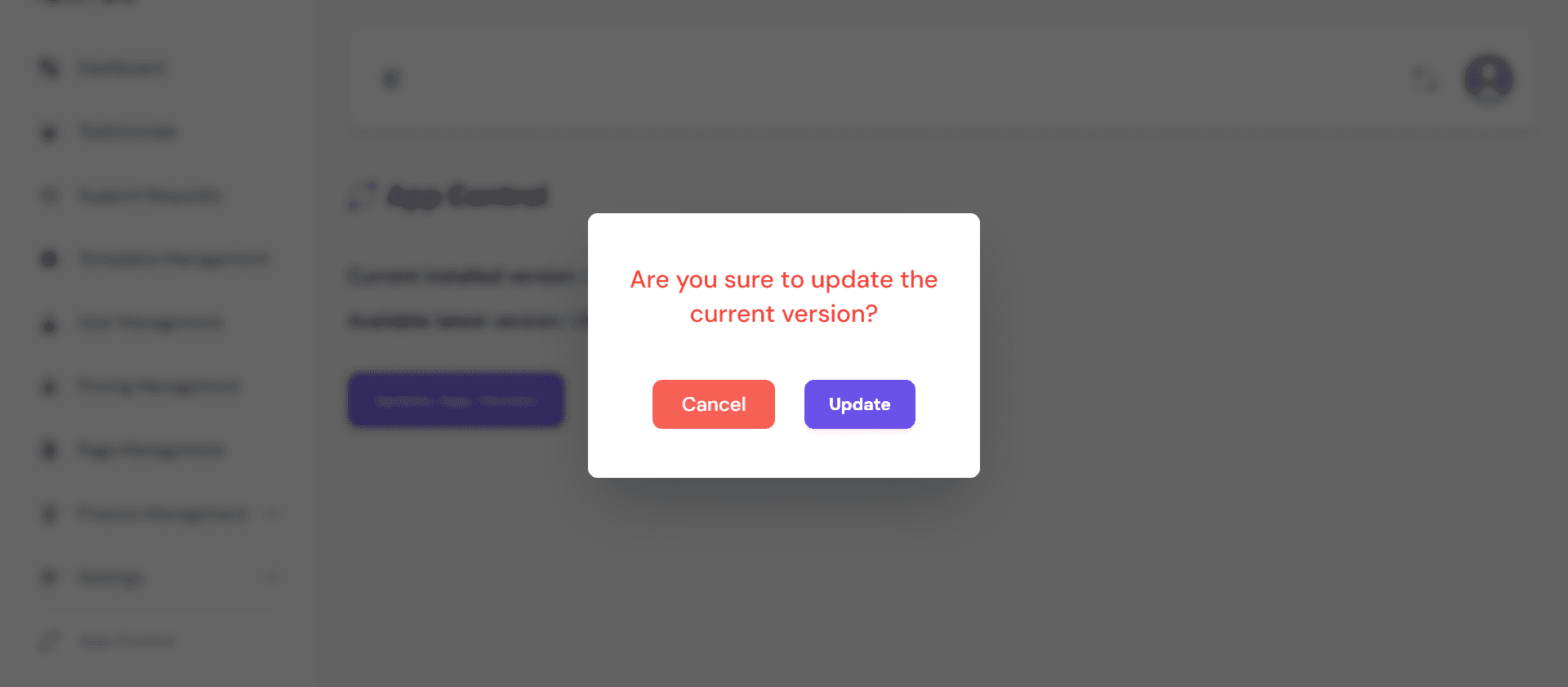
When started version update process then it will take a few minutes. So don't be afraid just stay with this process because after updating you will get a success message or if there anything wrong then you will get an error message.